Field Service Management Through Enterprise ERP: Complete Guide, Features and Details
In today’s competitive landscape, businesses are constantly seeking ways to optimize their operations, improve efficiency, and enhance customer satisfaction. One area that often presents both challenges and opportunities is field service management (FSM). Managing technicians, scheduling appointments, tracking inventory in the field, and ensuring timely service delivery can be incredibly complex, especially for organizations with a large and geographically dispersed workforce. Fortunately, integrating field service management with an Enterprise Resource Planning (ERP) system offers a powerful solution to streamline these processes and unlock significant benefits.
Think of an ERP system as the central nervous system of your business. It integrates various departments and functions, such as finance, human resources, supply chain management, and customer relationship management (CRM), into a unified platform. By adding field service management capabilities to your ERP, you create a seamless flow of information between the office and the field, enabling real-time visibility, improved coordination, and data-driven decision-making. This integration isn’t just about convenience; it’s about transforming your field service operations into a strategic asset.

This comprehensive guide will delve into the world of field service management through enterprise ERP, exploring its benefits, key features, implementation considerations, and best practices. We’ll examine how this integration can address common challenges faced by field service organizations, enhance customer experience, and ultimately drive business growth. Whether you’re considering implementing an ERP system for the first time or looking to optimize your existing ERP with FSM capabilities, this guide will provide you with the knowledge and insights you need to make informed decisions and achieve success.
What is Field Service Management (FSM)?
Field Service Management (FSM) encompasses all the activities involved in managing a company’s resources deployed in the field. This includes technicians, equipment, vehicles, and inventory, all aimed at providing on-site service to customers. The primary goal of FSM is to ensure efficient and effective service delivery, meeting customer expectations while minimizing operational costs. Traditionally, FSM has relied on manual processes, spreadsheets, and disparate software systems, leading to inefficiencies, communication gaps, and a lack of real-time visibility.
Key Components of Field Service Management
- Work Order Management: Creating, assigning, and tracking work orders for service requests.
- Scheduling and Dispatch: Optimizing technician schedules and dispatching them to job sites based on skills, availability, and location.
- Inventory Management: Tracking inventory levels in the field, managing parts usage, and ensuring timely replenishment.
- Mobile Workforce Management: Providing technicians with mobile access to information, enabling them to update work orders, capture data, and communicate with the office in real-time.
- Customer Management: Maintaining customer information, service history, and communication logs.
- Reporting and Analytics: Generating reports on key performance indicators (KPIs), identifying trends, and making data-driven decisions.
Benefits of Integrating FSM with Enterprise ERP
Integrating field service management with your ERP system unlocks a plethora of benefits, transforming your field service operations from a cost center into a strategic driver of revenue and customer satisfaction. The key is the seamless flow of information across departments, eliminating data silos and enabling real-time visibility into all aspects of your business.
Enhanced Efficiency and Productivity
By automating key processes, such as work order creation, scheduling, and dispatch, ERP integration reduces manual effort and eliminates redundant data entry. Technicians can access real-time information on their mobile devices, allowing them to complete jobs faster and more accurately. This leads to increased technician productivity, reduced travel time, and improved first-time fix rates.
Improved Customer Satisfaction
With integrated FSM, you can provide your customers with faster, more reliable service. Technicians have access to complete customer information, including service history, equipment details, and warranty information, enabling them to resolve issues quickly and efficiently. Real-time updates on job status and estimated arrival times keep customers informed and reduce uncertainty.
Reduced Costs
ERP integration helps you optimize resource utilization, minimize downtime, and reduce operational costs. Improved inventory management prevents stockouts and reduces carrying costs. Optimized scheduling and dispatch minimize travel time and fuel consumption. Real-time data on equipment performance enables proactive maintenance, preventing costly breakdowns and extending equipment lifespan. Streamlining business processes often requires a shift, and Advanced Erp Solutions can provide the necessary tools for optimized performance
Real-Time Visibility and Control
Integrated FSM provides you with a comprehensive view of your field service operations, enabling you to track key performance indicators (KPIs), identify trends, and make data-driven decisions. You can monitor technician performance, track inventory levels, and analyze service costs in real-time, allowing you to identify areas for improvement and optimize your operations.
Streamlined Communication
ERP integration facilitates seamless communication between the office and the field, eliminating communication gaps and ensuring that everyone is on the same page. Technicians can use their mobile devices to communicate with dispatchers, access technical documentation, and update work orders in real-time. This improves coordination, reduces errors, and enhances overall efficiency.

Key Features of an ERP-Integrated FSM Solution
A robust ERP-integrated FSM solution should offer a comprehensive set of features to address the unique needs of field service organizations. These features should be seamlessly integrated with the ERP system, providing a unified platform for managing all aspects of your business.
Work Order Management
This feature allows you to create, assign, and track work orders for service requests. It should include functionality for capturing customer information, defining service requirements, assigning technicians, and scheduling appointments. The system should also provide real-time updates on work order status and allow technicians to update work orders from their mobile devices.
Scheduling and Dispatch Optimization
This feature helps you optimize technician schedules and dispatch them to job sites based on their skills, availability, and location. It should consider factors such as travel time, job priority, and customer preferences. The system should also provide real-time visibility into technician locations and allow dispatchers to reassign jobs as needed.
Mobile Field Service App
A mobile app is crucial for empowering field technicians. It should provide technicians with access to all the information they need to complete their jobs, including work orders, customer information, equipment details, and technical documentation. The app should also allow technicians to update work orders, capture data, communicate with the office, and access maps and navigation.
Inventory Management
This feature allows you to track inventory levels in the field, manage parts usage, and ensure timely replenishment. It should integrate with your ERP‘s inventory management module, providing real-time visibility into inventory levels across all locations. The system should also support barcode scanning, mobile inventory updates, and automated reordering.
Customer Relationship Management (CRM) Integration
Integrating your FSM solution with your CRM system provides a 360-degree view of your customers. It allows you to access customer information, service history, and communication logs from a single platform. This enables you to provide personalized service, anticipate customer needs, and build stronger relationships.
Reporting and Analytics
This feature provides you with the ability to generate reports on key performance indicators (KPIs), identify trends, and make data-driven decisions. It should include pre-built reports on technician performance, service costs, customer satisfaction, and inventory levels. The system should also allow you to create custom reports to meet your specific needs.
Implementing FSM with ERP: Challenges and Best Practices
Implementing FSM with ERP is a complex undertaking that requires careful planning, execution, and change management. While the benefits are significant, it’s important to be aware of the potential challenges and to follow best practices to ensure a successful implementation.
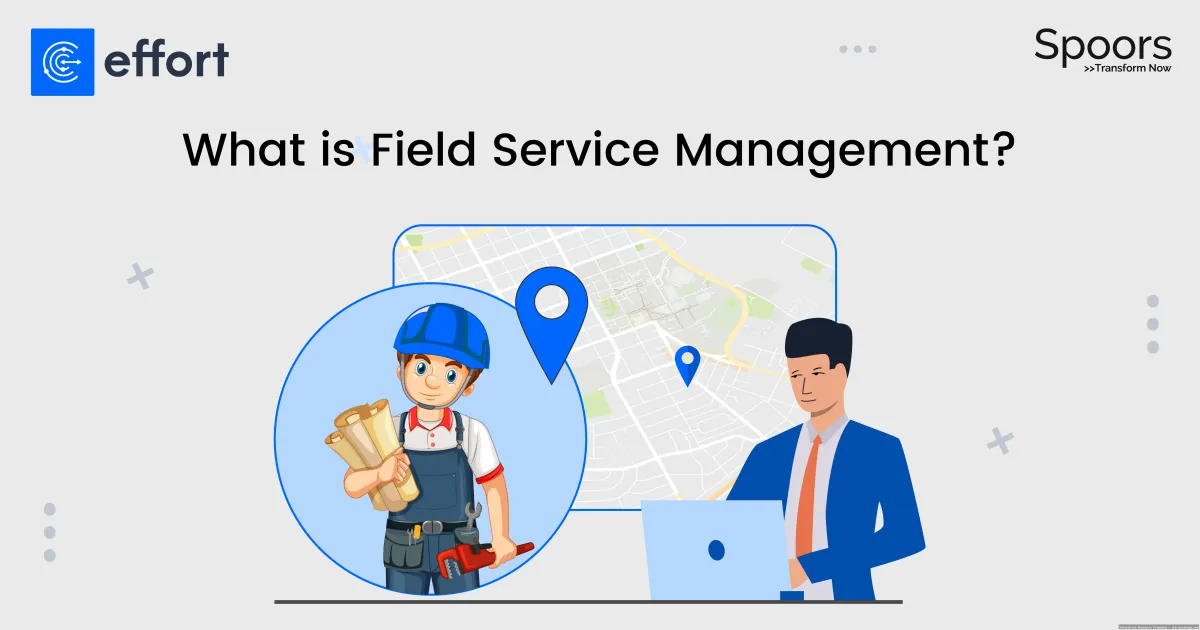
Common Challenges
- Data Migration: Migrating data from legacy systems to the ERP system can be a complex and time-consuming process. Data cleansing and validation are crucial to ensure data accuracy and consistency.
- Integration Issues: Integrating FSM with your ERP system can be challenging, especially if you are using different software vendors. Compatibility issues and data mapping errors can lead to integration failures.
- Change Management: Implementing a new ERP system requires significant changes to business processes and workflows. Resistance to change from employees can hinder the implementation process.
- Training and Adoption: Proper training is essential to ensure that employees can effectively use the new ERP system. Lack of training and user adoption can lead to underutilization of the system and failure to realize its full potential.
Best Practices for Successful Implementation
- Define Clear Objectives: Clearly define your objectives for implementing FSM with ERP. What problems are you trying to solve? What improvements are you hoping to achieve?
- Choose the Right ERP Solution: Select an ERP solution that meets your specific needs and requirements. Consider factors such as industry expertise, scalability, and integration capabilities.
- Develop a Detailed Implementation Plan: Create a detailed implementation plan that outlines the scope of the project, timelines, resources, and responsibilities.
- Engage Stakeholders: Involve key stakeholders from all departments in the implementation process. This will help ensure that everyone is on board and that the system meets their needs.
- Provide Comprehensive Training: Provide comprehensive training to all users on how to use the new ERP system. Use a variety of training methods, such as classroom training, online tutorials, and hands-on exercises.
- Monitor and Evaluate Performance: Monitor and evaluate the performance of the ERP system after implementation. Track key performance indicators (KPIs) and identify areas for improvement.
Choosing the Right ERP Solution for FSM
Selecting the right ERP solution with integrated FSM capabilities is a critical decision that can significantly impact your business. Consider these factors when evaluating different ERP solutions:
Industry Specific Functionality
Does the ERP solution offer features and functionality tailored to your specific industry? Some industries, such as manufacturing, healthcare, or construction, have unique requirements that need to be addressed.
Scalability and Flexibility
Can the ERP solution scale to meet your growing business needs? Is it flexible enough to adapt to changing business requirements? Choose a solution that can grow with you and adapt to your evolving needs. Modernizing operations often involves integrating various systems, ERP which can streamline workflows and improve data visibility
.
Integration Capabilities
Does the ERP solution integrate seamlessly with other systems, such as CRM, accounting software, and e-commerce platforms? Integration is crucial for ensuring a smooth flow of information across your business.
Vendor Reputation and Support
Choose a reputable ERP vendor with a proven track record of success. Consider factors such as customer reviews, industry recognition, and customer support services.
Total Cost of Ownership (TCO)
Evaluate the total cost of ownership of the ERP solution, including software licenses, implementation services, training, and ongoing maintenance. Don’t just focus on the upfront cost; consider the long-term costs as well.
Conclusion
Integrating field service management with your enterprise ERP system is a strategic investment that can yield significant benefits, including enhanced efficiency, improved customer satisfaction, reduced costs, and real-time visibility. By streamlining your field service operations and connecting them to your core business processes, you can transform your field service organization into a strategic driver of revenue and customer loyalty. However, successful implementation requires careful planning, execution, and change management. By following best practices and choosing the right ERP solution for your needs, you can unlock the full potential of FSM with ERP and achieve your business goals.
As technology continues to evolve, the integration of FSM with ERP will become even more critical for businesses looking to stay competitive. Embrace the power of integration and transform your field service operations into a strategic asset.

Conclusion
In conclusion, the integration of Field Service Management (FSM) with Enterprise Resource Planning (ERP) systems represents a significant leap forward for businesses striving for operational excellence. By centralizing data, automating workflows, and fostering seamless communication, this integration unlocks unprecedented levels of efficiency, visibility, and control across the entire service lifecycle. The benefits are clear: reduced costs, improved customer satisfaction, and a stronger competitive advantage. The synergy between FSM and ERP empowers organizations to move beyond reactive service models and embrace proactive, data-driven strategies.
Reflecting on the discussed advantages, it’s evident that organizations seeking to optimize their field service operations should seriously consider the strategic implementation of an integrated FSM–ERP solution. The ability to connect field operations directly with core business functions provides a powerful engine for growth and innovation. Are you ready to transform your field service and unlock its full potential? We encourage you to explore the possibilities and contact us to learn how an integrated FSM–ERP system can revolutionize your business.
Frequently Asked Questions (FAQ) about Field Service Management through Enterprise ERP
What are the key benefits of integrating field service management (FSM) with my existing enterprise resource planning (ERP) system?
Integrating field service management (FSM) with your enterprise resource planning (ERP) system offers numerous advantages. Firstly, it provides a centralized view of all business operations, connecting field activities with back-office processes like accounting, inventory management, and customer relationship management (CRM). This integration streamlines workflows, reduces data silos, and improves decision-making by providing real-time visibility into service performance, costs, and customer satisfaction. It also enhances efficiency by automating tasks such as scheduling, dispatching, and invoicing. Furthermore, integrating FSM with ERP enables better resource allocation, improved inventory control for spare parts, and enhanced customer communication, ultimately leading to increased profitability and customer loyalty. By connecting these systems, businesses can achieve a more cohesive and efficient operation, providing a significant competitive advantage.
How does using an ERP system with field service management capabilities improve scheduling and dispatching of field technicians?
Implementing an ERP system with integrated field service management (FSM) dramatically improves scheduling and dispatching of field technicians. The ERP system provides a comprehensive view of technician availability, skill sets, location, and workload. This allows for intelligent scheduling, matching the right technician to the right job based on expertise, proximity, and priority. Automated dispatching features streamline the process, sending assignments directly to technicians’ mobile devices. Real-time updates on job status, technician location, and inventory levels enable dynamic rescheduling and adjustments to optimize efficiency. This leads to reduced travel time, minimized downtime, improved first-time fix rates, and increased customer satisfaction. Furthermore, the system can automatically generate work orders, track labor hours, and manage parts inventory, ensuring accurate billing and efficient resource utilization. The end result is a more agile and responsive field service operation.
What specific ERP modules are most important for successful field service management integration, and why?
Several ERP modules are crucial for successful field service management (FSM) integration. The Inventory Management module is vital for tracking spare parts, managing stock levels in warehouses and service vehicles, and ensuring technicians have the necessary materials. The Customer Relationship Management (CRM) module provides a centralized view of customer information, service history, and contracts, enabling personalized service and proactive issue resolution. The Financial Management module automates billing, invoicing, and cost tracking, providing insights into service profitability. The Supply Chain Management (SCM) module optimizes the flow of goods and materials, ensuring timely delivery of parts to the field. Finally, the Work Order Management module facilitates the creation, assignment, and tracking of service tasks. The seamless integration of these modules ensures data consistency, streamlined workflows, and improved operational efficiency in field service operations.