Custom Workflow Configuration In Enterprise ERP: Complete Guide, Features and Details
Implementing an Enterprise Resource Planning (ERP) system is a significant undertaking for any organization. It’s a strategic decision that can streamline operations, improve efficiency, and provide valuable insights into the business. However, a ‘one-size-fits-all’ ERP often falls short. The real power of an ERP lies in its ability to be customized to fit the unique workflows and processes of your specific business. This is where custom workflow configuration comes into play, allowing you to mold the ERP system to your exact needs, rather than forcing your business to adapt to the system’s limitations.
Think of your ERP system as a powerful engine. The standard configuration is like a factory-preset car – it works, but it might not be optimized for the specific type of driving you do. Custom workflow configuration is like tuning that engine to maximize performance for your particular needs. It allows you to automate tasks, route information efficiently, and ensure that every step in a process is handled correctly and consistently. Without it, you risk losing the full potential of your ERP investment and potentially creating new bottlenecks instead of solving existing ones.

This article delves into the world of custom workflow configuration in enterprise ERP systems. We’ll explore what it is, why it’s crucial for success, the key features to consider, and how to approach the configuration process effectively. We’ll also look at common challenges and best practices to help you navigate this critical aspect of ERP implementation. Whether you’re considering implementing an ERP system for the first time or looking to optimize your existing implementation, understanding custom workflow configuration is essential for maximizing your return on investment.
What is Custom Workflow Configuration in ERP?
Custom workflow configuration in ERP refers to the process of tailoring the system’s pre-defined processes to match the specific needs and operational procedures of an organization. It involves defining rules, conditions, and actions that govern how data flows through the system, how tasks are assigned, and how approvals are handled. Essentially, it’s about creating a digital representation of your business processes within the ERP system.
Key Elements of Workflow Configuration
Workflow configuration typically involves several key elements:
- Triggers: Events that initiate a workflow, such as creating a new purchase order, submitting an expense report, or updating customer information.
- Conditions: Criteria that must be met for a specific action to occur. For example, an expense report exceeding a certain amount might require additional approval.
- Actions: The tasks or operations that are performed as part of the workflow, such as sending notifications, updating data, creating records, or triggering other workflows.
- Roles and Permissions: Defining who is responsible for each task and what level of access they have to the system.
- Routing Rules: Determining how tasks are routed to different users or departments based on specific criteria.
- Approval Processes: Defining the steps required for approving documents or requests, including the order of approvers and any required thresholds.
Examples of Custom Workflows
To illustrate the concept, here are a few examples of custom workflows in different areas of an ERP system:
- Purchase Order Approval: A purchase order exceeding a certain amount is automatically routed to the department head for approval. If the amount is even higher, it’s routed to the CFO.
- Expense Report Submission: When an expense report is submitted, the system automatically checks for missing information and sends a notification to the employee if anything is incomplete. Once complete, it’s routed to the manager for approval.
- New Customer Onboarding: When a new customer is added to the system, a workflow is triggered to create a welcome email, assign a sales representative, and schedule a follow-up call.
- Inventory Management: When inventory levels for a specific item fall below a certain threshold, a workflow is triggered to automatically generate a purchase requisition.
Why is Custom Workflow Configuration Important?
Custom workflow configuration is not just a nice-to-have feature; it’s a critical component of a successful ERP implementation. Here’s why:
Improved Efficiency
By automating repetitive tasks and streamlining processes, custom workflows can significantly improve efficiency. This frees up employees to focus on more strategic and value-added activities.
Reduced Errors
Automated workflows reduce the risk of human error by ensuring that tasks are performed consistently and accurately. This leads to improved data quality and reduced operational costs.
Enhanced Compliance
Custom workflows can help organizations comply with regulatory requirements by ensuring that processes are followed consistently and that all necessary documentation is maintained.
Increased Visibility
Workflow configuration provides greater visibility into business processes, allowing managers to track the status of tasks, identify bottlenecks, and make data-driven decisions.

Better User Experience
By tailoring the ERP system to the specific needs of users, custom workflows can improve the user experience and increase user adoption.
Competitive Advantage
Ultimately, custom workflow configuration can give organizations a competitive advantage by enabling them to operate more efficiently, respond more quickly to market changes, and deliver better customer service.
Key Features to Consider in an ERP System for Workflow Configuration
When choosing an ERP system, it’s crucial to consider its capabilities for custom workflow configuration. Here are some key features to look for:
Graphical Workflow Designer
A graphical workflow designer allows users to create and modify workflows visually, without requiring extensive coding knowledge. This makes it easier for business users to participate in the configuration process.
Rule Engine
A powerful rule engine allows you to define complex conditions and actions based on various data elements within the ERP system. This provides flexibility in configuring workflows to meet specific business requirements.
Integration with Other Modules
The ERP system should allow workflows to be integrated with other modules, such as finance, supply chain, and customer relationship management (CRM). This ensures that workflows can span across different areas of the business.
Real-Time Monitoring and Reporting
The system should provide real-time monitoring and reporting capabilities, allowing you to track the performance of workflows, identify bottlenecks, and make adjustments as needed.
Version Control
Version control allows you to track changes to workflows and revert to previous versions if necessary. This is important for maintaining the integrity of your workflows and ensuring that you can easily recover from errors.
User-Friendly Interface
A user-friendly interface is essential for making workflow configuration accessible to a wider range of users. The system should be easy to navigate and provide clear instructions and guidance.
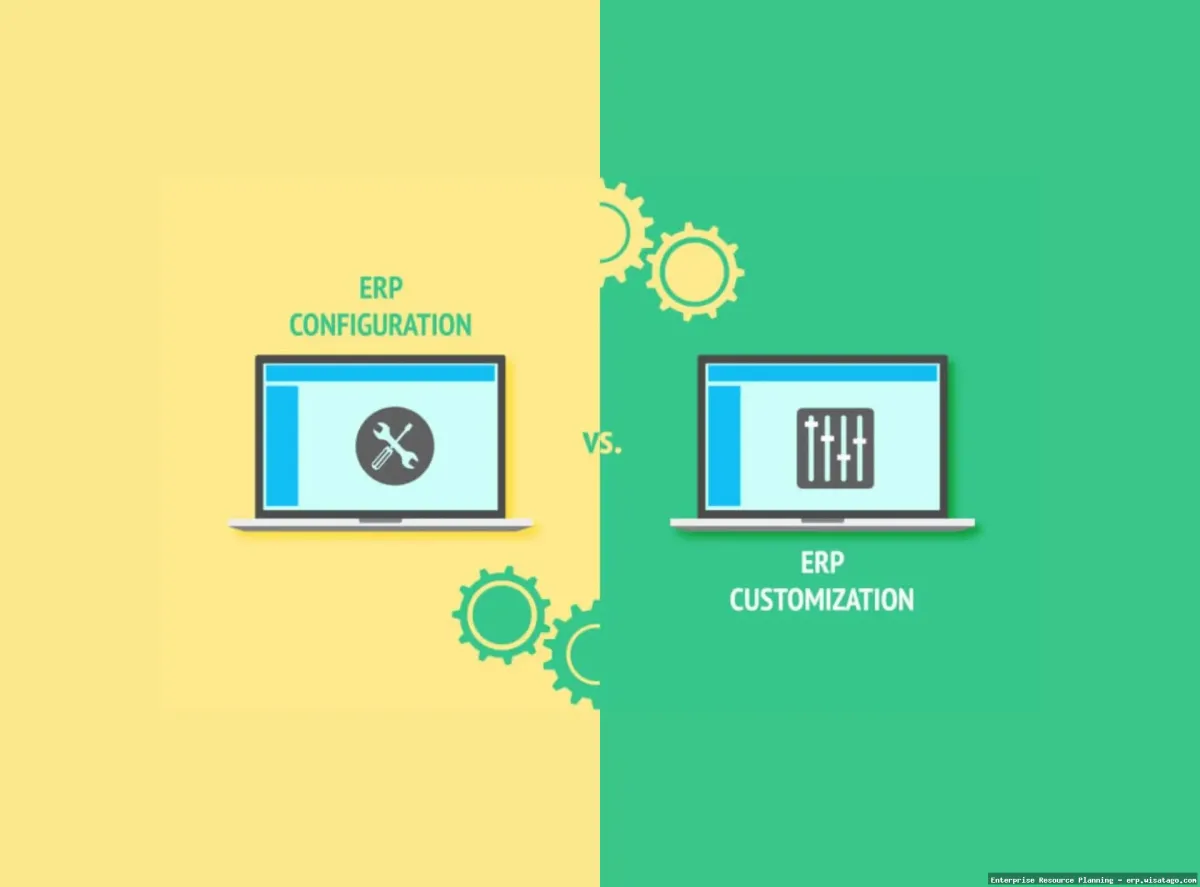
How to Approach Custom Workflow Configuration Effectively
Configuring custom workflows in an ERP system requires a structured and well-planned approach. Here are some best practices to follow:
Define Your Business Processes
Before you start configuring workflows, take the time to thoroughly document your business processes. Identify the key steps in each process, the data elements involved, and the roles and responsibilities of each participant. This will provide a solid foundation for configuring your workflows.
Prioritize Your Workflows
Start with the workflows that will have the greatest impact on your business. Focus on automating the processes that are most time-consuming, error-prone, or critical to your operations.
Involve Key Stakeholders
Involve key stakeholders from different departments in the workflow configuration process. This will ensure that the workflows meet the needs of all users and that everyone is on board with the changes.
Test Thoroughly
Before deploying a workflow to production, test it thoroughly in a test environment. This will help you identify any errors or inconsistencies and ensure that the workflow functions as expected.
Provide Training
Provide training to users on how to use the new workflows. This will help them understand the changes and ensure that they can effectively use the system.
Monitor and Optimize
Once the workflows are deployed, monitor their performance and make adjustments as needed. This will help you identify areas for improvement and ensure that the workflows continue to meet the evolving needs of your business.
Common Challenges and How to Overcome Them
Custom workflow configuration can be challenging, and organizations often face several common hurdles. Here are some of those challenges and how to overcome them:. For more information, you can refer to ERP as an additional resource.
Lack of Clear Business Process Documentation
Challenge: Without clear documentation of your business processes, it’s difficult to configure workflows effectively.
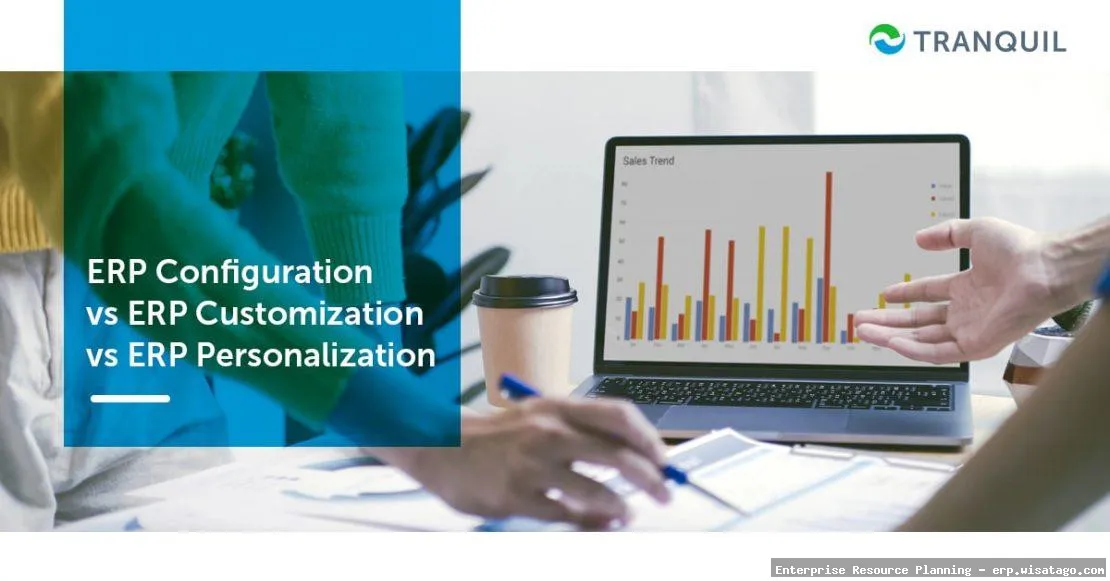
Solution: Invest time in documenting your business processes before you start configuring workflows. Use process mapping tools and involve key stakeholders in the documentation process.
Overly Complex Workflows
Challenge: Creating overly complex workflows can lead to errors and make it difficult to maintain the system.
Solution: Keep workflows as simple as possible. Break down complex processes into smaller, more manageable workflows. Use clear and concise language in your workflow definitions.
Lack of User Adoption
Challenge: If users don’t adopt the new workflows, the benefits of automation will not be realized.
Solution: Involve users in the workflow configuration process, provide adequate training, and communicate the benefits of the new workflows clearly. Address any concerns or resistance to change.
Inadequate Testing
Challenge: Insufficient testing can lead to errors in production and disrupt business operations.
Solution: Test workflows thoroughly in a test environment before deploying them to production. Involve users in the testing process and use a variety of test cases to cover all possible scenarios.
Poor Maintenance
Challenge: Neglecting to maintain workflows can lead to errors and inefficiencies over time.
Solution: Regularly monitor the performance of workflows and make adjustments as needed. Keep your workflow documentation up-to-date and provide ongoing training to users.

Conclusion
Custom workflow configuration is a powerful tool that can help organizations unlock the full potential of their ERP systems. By tailoring the system to their specific needs and automating key processes, businesses can improve efficiency, reduce errors, enhance compliance, and gain a competitive advantage. While the configuration process can be challenging, by following best practices and addressing common hurdles, organizations can successfully implement custom workflows and reap the rewards of a more efficient and effective operation. Remember, a well-configured ERP system is not just a software implementation; it’s a strategic investment in the future of your business.
Conclusion
In conclusion, custom workflow configuration within an Enterprise ERP system is not merely a desirable feature, but a critical component for achieving operational efficiency and maintaining a competitive edge in today’s dynamic business landscape. By tailoring workflows to precisely match unique business processes, organizations can significantly reduce errors, improve process visibility, and empower employees to make informed decisions, ultimately leading to increased productivity and profitability. The ability to adapt and evolve workflows as business needs change ensures long-term agility and responsiveness to market demands.
This article has highlighted the key benefits and considerations for implementing custom workflow configurations. As you consider optimizing your own ERP system, remember that a well-designed and implemented custom workflow solution can unlock significant value. We encourage you to explore the possibilities of workflow customization within your ERP. To learn more about how our expert consultants can help you streamline your business processes and achieve tangible results, please contact us today for a personalized consultation.
Frequently Asked Questions (FAQ) about Custom Workflow Configuration in Enterprise ERP
How can I configure a custom workflow for purchase order approvals in my Enterprise ERP system, and what are the key steps involved?
Configuring a custom workflow for purchase order approvals in an Enterprise ERP system involves several key steps. First, define the workflow stages, such as “Submitted,” “Review,” “Approved,” and “Rejected.” Next, identify the roles and responsibilities for each stage (e.g., Requester, Manager, Finance). Then, establish approval rules based on criteria like purchase order amount, department, or vendor. Most ERP systems offer a visual workflow designer to map these stages, roles, and rules. You’ll need to configure email notifications to keep stakeholders informed. Finally, thoroughly test the workflow with different scenarios before deploying it to the live environment. Remember to document the workflow configuration for future reference and maintenance.
What are the common challenges faced when implementing custom workflows in an Enterprise ERP, and how can I overcome them?
Implementing custom workflows in an Enterprise ERP can present several challenges. One common issue is lack of clear requirements, leading to workflows that don’t meet business needs. Overcome this by thoroughly documenting requirements with input from all stakeholders. Another challenge is complexity; overly complicated workflows can be difficult to maintain and troubleshoot. Keep workflows as simple as possible and break down complex processes into smaller, manageable steps. Integration issues with other ERP modules or external systems can also arise. Ensure proper integration testing is performed. Finally, resistance to change from users is a frequent hurdle. Address this through training and communication, highlighting the benefits of the new workflows. Proper planning and change management are crucial for successful implementation.
What are the benefits of using custom workflows versus out-of-the-box workflows in an Enterprise ERP system for business process automation?
Custom workflows in an Enterprise ERP system offer several benefits over out-of-the-box workflows, particularly for business process automation. Custom workflows provide greater flexibility to tailor processes to specific business needs and unique organizational structures, which might not be fully supported by standard workflows. This increased control allows for fine-tuning of approval rules, notifications, and data validation. Improved efficiency is another benefit, as custom workflows can streamline processes, reducing manual steps and potential errors. Furthermore, custom workflows enhance compliance by incorporating specific regulatory requirements or internal policies. While out-of-the-box workflows offer a quick start, custom workflows provide a more precise and effective solution for complex and unique business processes, ultimately leading to better operational outcomes.